3-type the following stuff or copy and paste them
cls
@ECHO OFFtitle Folder Privateif EXIST "HTG Locker" goto UNLOCKif NOT EXIST Private goto MDLOCKER:CONFIRMecho Are you sure you want to lock the folder(Y/N)set/p "cho=>"if %cho%==Y goto LOCKif %cho%==y goto LOCKif %cho%==n goto ENDif %cho%==N goto ENDecho Invalid choice.goto CONFIRM:LOCKren Private "HTG Locker"attrib +h +s "HTG Locker"echo Folder lockedgoto End:UNLOCKecho Enter password to unlock folderset/p "pass=>"if NOT %pass%== PASSWORD_GOES_HERE goto FAILattrib -h -s "HTG Locker" ren "HTG Locker" Privateecho Folder Unlocked successfullygoto End:FAILecho Invalid passwordgoto end:MDLOCKERmd Privateecho Private created successfullygoto End:End
4-Type your password in PASSWORD_GOES_HERE ....
If the extension of the file cannot be seen use the following steps to make them appear.
1-Goto Organise ----> Folder and Search Options.
Warning!
This is NOT the place to store confidential information, such as medical records, financial information or passwords. This is not the best place to hide things from an IT professional, but it should work against newbies or people with intermediate computer skills.
How to Bypass it.
Go into Folder Options -> View -> and uncheck "Hide protected operating system files".










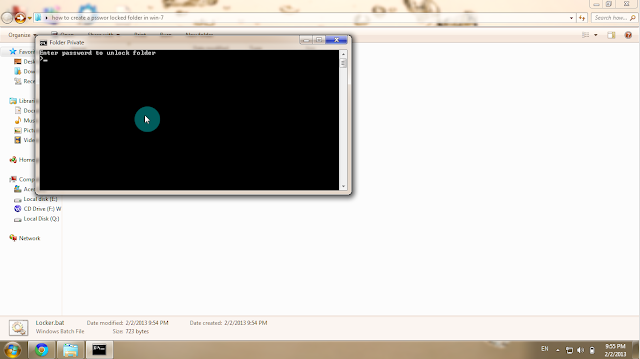
.png)
.png)
0 comments:
Post a Comment